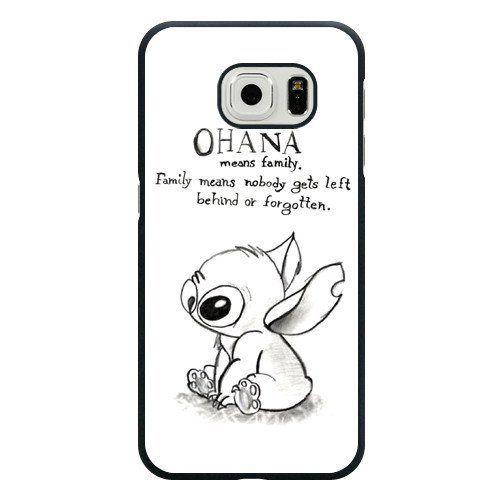Sipura Technology Sipura SPA-841 manuals
Owner’s manuals and user’s guides for IP phones Sipura Technology Sipura SPA-841.
We providing 1 pdf manuals Sipura Technology Sipura SPA-841 for download free by document types: User Manual

Sipura technology Sipura SPA-841 User Manual (139 pages)
Brand: Sipura-technology | Category: IP phones | Size: 1.36 MB |

Table of contents
Chapter 1
12
Chapter 2
16
Hanging Up
17
Preferences
19
Chapter 3
24
Call Return
35
Call Trace
36
Call Waiting
36
Conference
38
Speed Dial
52
Star Codes
53
Transfer
54
Chapter 4
56
Chapter 5
74
Chapter 6
94
620-05600270
102
Saving a Message
103
Deleting a Group
110
Chapter 7
112
5. Click Apply
121
• • • • • •
130
More products and manuals for IP phones Sipura Technology
| Models | Document Type |
|---|---|
| SPA-2000 |
User Manual
 Sipura Technology SPA-2000 User's Manual,
52 pages
Sipura Technology SPA-2000 User's Manual,
52 pages
|
Sipura Technology devices